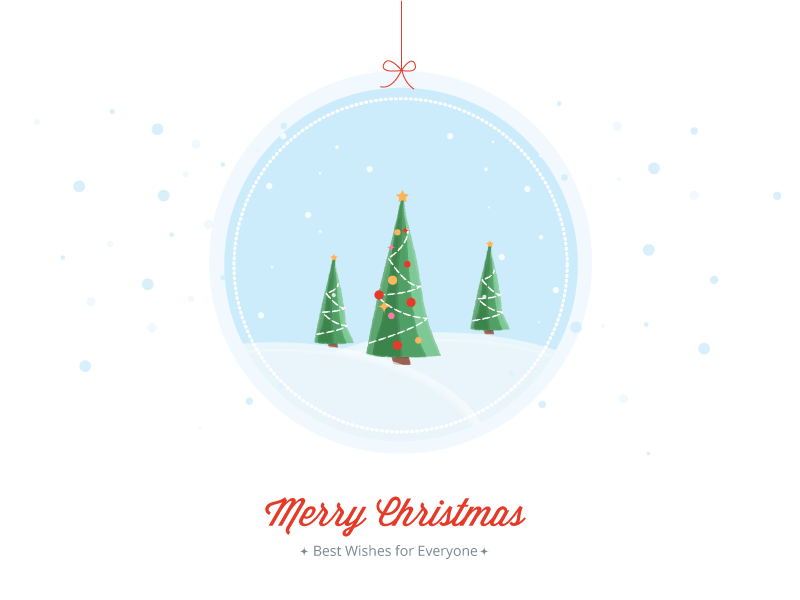|
Apr 24 |
Scheduled Maintenance
Posted on 24 April 2015 08:18 PM |
|
Hello,
Due to the continuous ongoing issues with our existing web host, we would be moving our website including our helpdesk to our new hosting provider. The helpdesk or the website may be unavailable till the new DNS settings kick in. If you need any assistance, please feel free to email us at supportskins@gmail.com till we are fully back up.
Maintenance will take place on Saturday and Sunday. We expect to be fully up and running by Monday morning.
We are sorry for any inconvenience caused to you.
SupportSkins Team | |
Read more » |
|
|
Feb 15 |
Kayako v4.69 released
Posted on 15 February 2015 01:30 PM |
|
Last week Kayako released v4.69 which included enhancement for the software's SLA reporting besides fixing some bug and security enhancements in the software.
SupportSkins AutoLogin module v1.05 fully supports this build. After upgrading your helpdesk, you simply need to re-upload the module files as explained in the installation video. You do not have to run any upgrade script for this update if you were already using v1.05 before you upgraded your helpdesk.
Any for our customers who have purchased skin customization, the new Kayako build requires you to restore a few of the modified templates. They will have to be restored and redone to support the new build. Please contact our Support Department before you upgrade your helpdesk to make sure you do not incur any downtime and unwanted errors.
SupportSkins recommends you upgrade your Kayako build to this version as it fixes some security issues in the software. | |
Read more » |
|
|
Dec 25 |
Merry Christmas
Posted on 25 December 2014 04:50 PM |
|
The complete team of SupportSkins would like to wish your family and you Merry Christmas and Happy Holidays!
| |
Read more » |
|
|
Dec 10 |
Auto Login Module v1.05 released
Posted on 10 December 2014 08:42 PM |
|
We are pleased to announce the release of the new version of our Auto Login module v1.05!
The Auto Login module now fully supports all Kayako stable version from v4.65.0X and above till the very latest v4.68.1.
The manual has been updated with the instructions on how to install the module depending upon the build of Kayako you might be using. You can contact the Support department for any questions that you might have.
Note: Clients using Auto Login Module v1.04 along with Kayako v4.67 and above can skip this update. | |
Read more » |
|
|
Dec 2 |
Kayako v4.68.1 is out
Posted on 02 December 2014 07:54 PM |
|
Earlier today Kayako released v4.68.1 which enhances its Live Chat module with a few security fixes (said to be of medium severity) and other bug fixes.
Auto Login Module v1.04 fully supports Kayako v4.68.1. After upgrading your helpdesk, you simply need to re-upload the module files as explained in the installation video. You do not have to run any upgrade script for this update.
Any for our customers who have purchased skin customization, the new Kayako build requires you to restore a few of the modified templates. They will have to be restored and redone to support the new build. Please contact our Support Department before you upgrade your helpdesk to make sure you do not incur any downtime and unwanted errors.
SupportSkins recommends you upgrade your Kayako build to this version as it fixes some security issues in the software. | |
Read more » |
|
|
Nov 25 |
Auto Login Module v1.04 released
Posted on 25 November 2014 03:45 PM |
|
A few days after the release of our Auto Login Module, we are pleased to announce the release of the new version of our Auto Login module v1.04 which we released yesterday!
The new version enhances the features in the module, where the module now fully supports template groups for your Kayako product. This feature will now allow you to use this module for one to many template groups which you might be using in your helpdesk.
The manual will soon be updated with the instructions on how to upgrade the module along with an upgrade video which will assist you with your upgrade. In the mean time, you can contact the Support department for upgrade instructions and they will explain you in detail how it is done.
Note: The new upgrade requires restoring the Auto Login module templates. | |
Read more » |
|